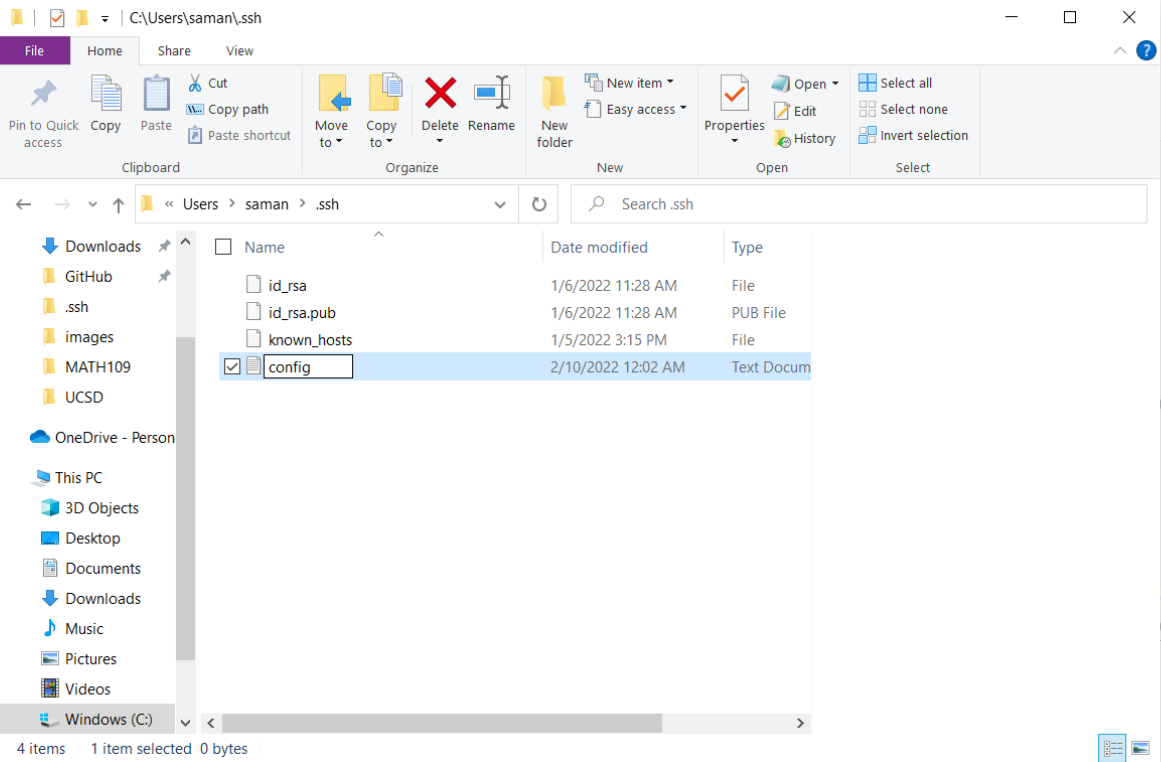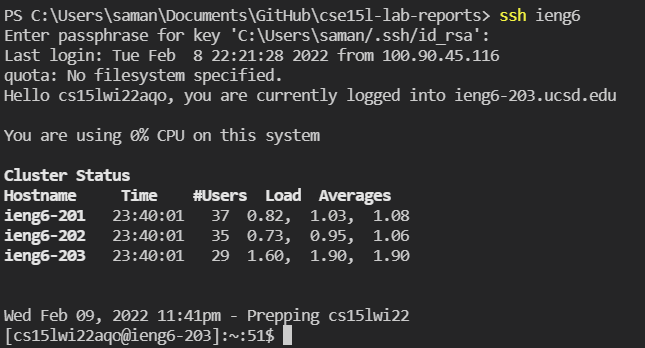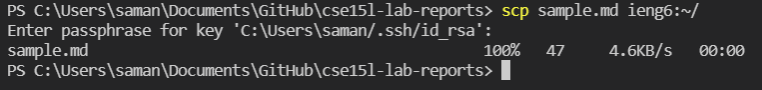Week 6 Lab Report
Objective: How do you streamline ssh configuration?
Due date: Friday, February 11, 2022
Lab report requirements: https://ucsd-cse15l-w22.github.io/week/week6/
To streamline the process of ssh-ing into a server, we can make a configuration file. The contents of my .ssh/config file are as follows:
Host ieng6
HostName ieng6.ucsd.edu
User cs15lwi22aqo
The config file goes into the .ssh folder. To make the file using the Windows filesystem GUI, select the “Make a New Text Document” option, then remove the .txt file extension. This should turn it into a File, just like the id_rsa and known_hosts files in the following screenshot.
Then, I edited the file in Notepad. I decided to keep the hostname “ieng6” rather than choose my own because it was short and corresponded to the server I was logging into, ieng6.ucsd.edu.
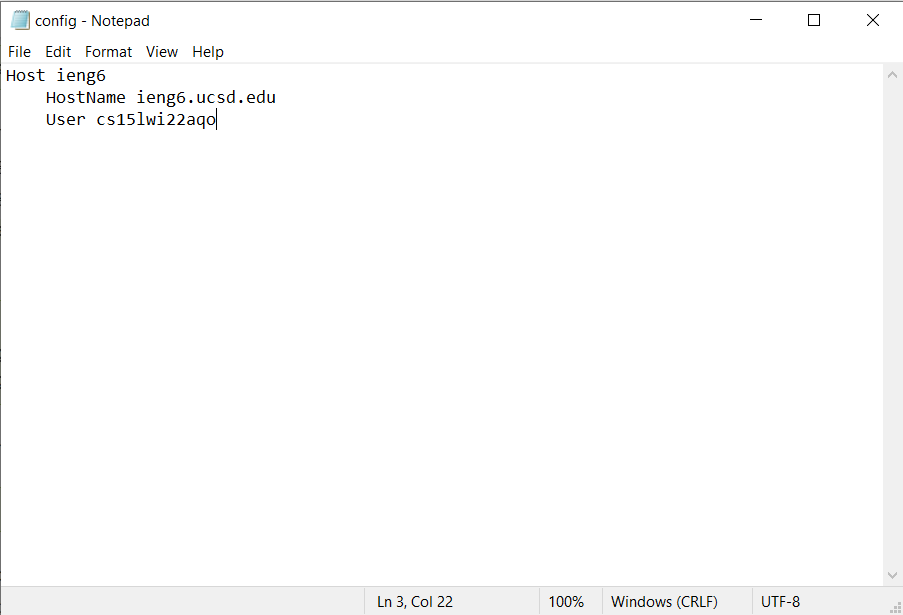
Now, when I use the SSH Command to log into my ieng6 account, it becomes a very quick process. Instead of typing out my full course username, I can do ssh [hostname] to log into the server.
To copy files from my local machine to ieng6, we can use the SCP command. To copy a file into the base directory using our new configuration file, we can run scp [filename] [hostname]:~/.